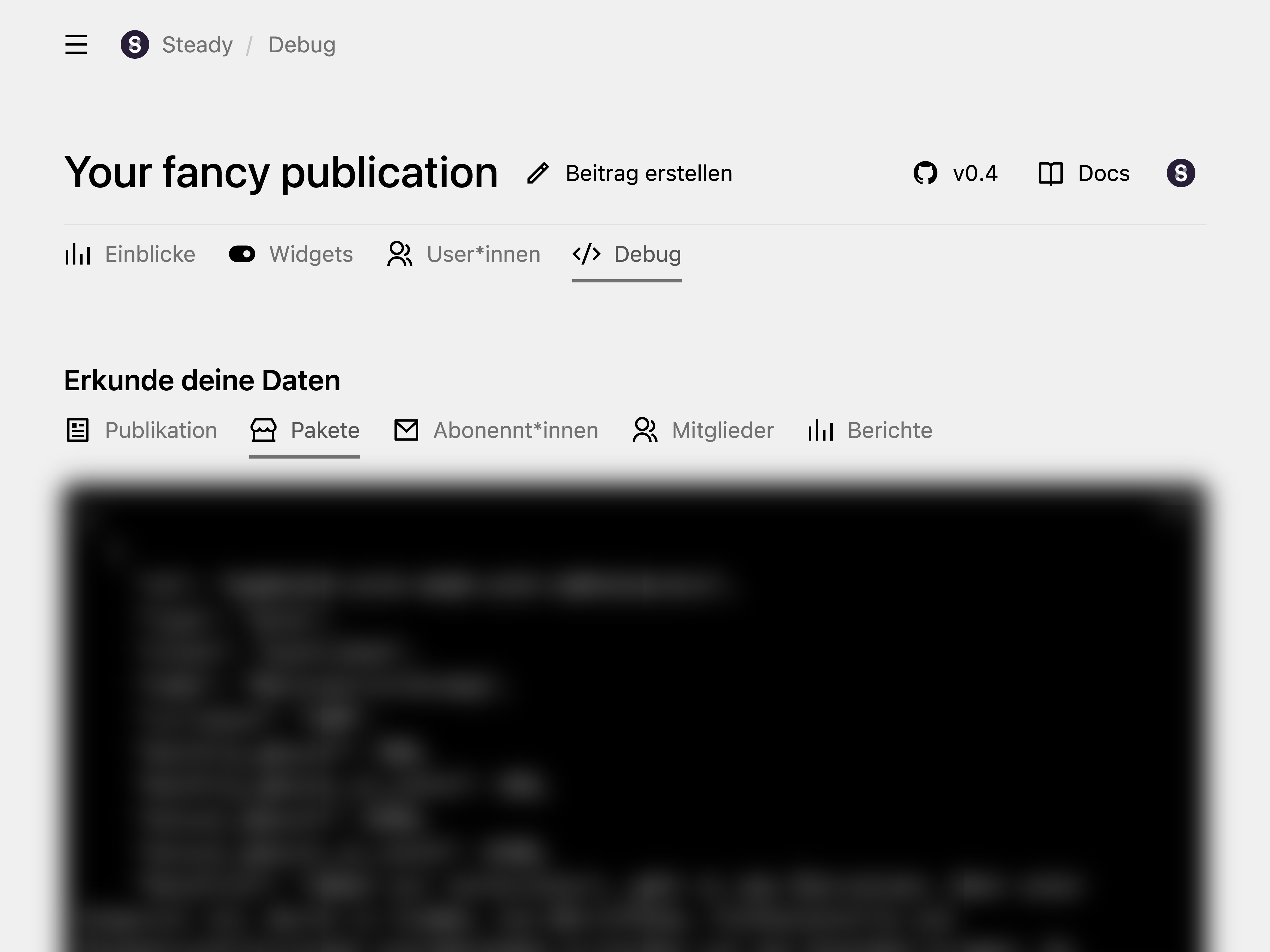Area
The panel area gives you a simple overview of your Steady stats. It displays all Steady Reports by default, shows you the status of your Widgets and lets you manage your Steady users.
☝️ Info
You have also the option to hide the panel area or individual tabs.
Insights
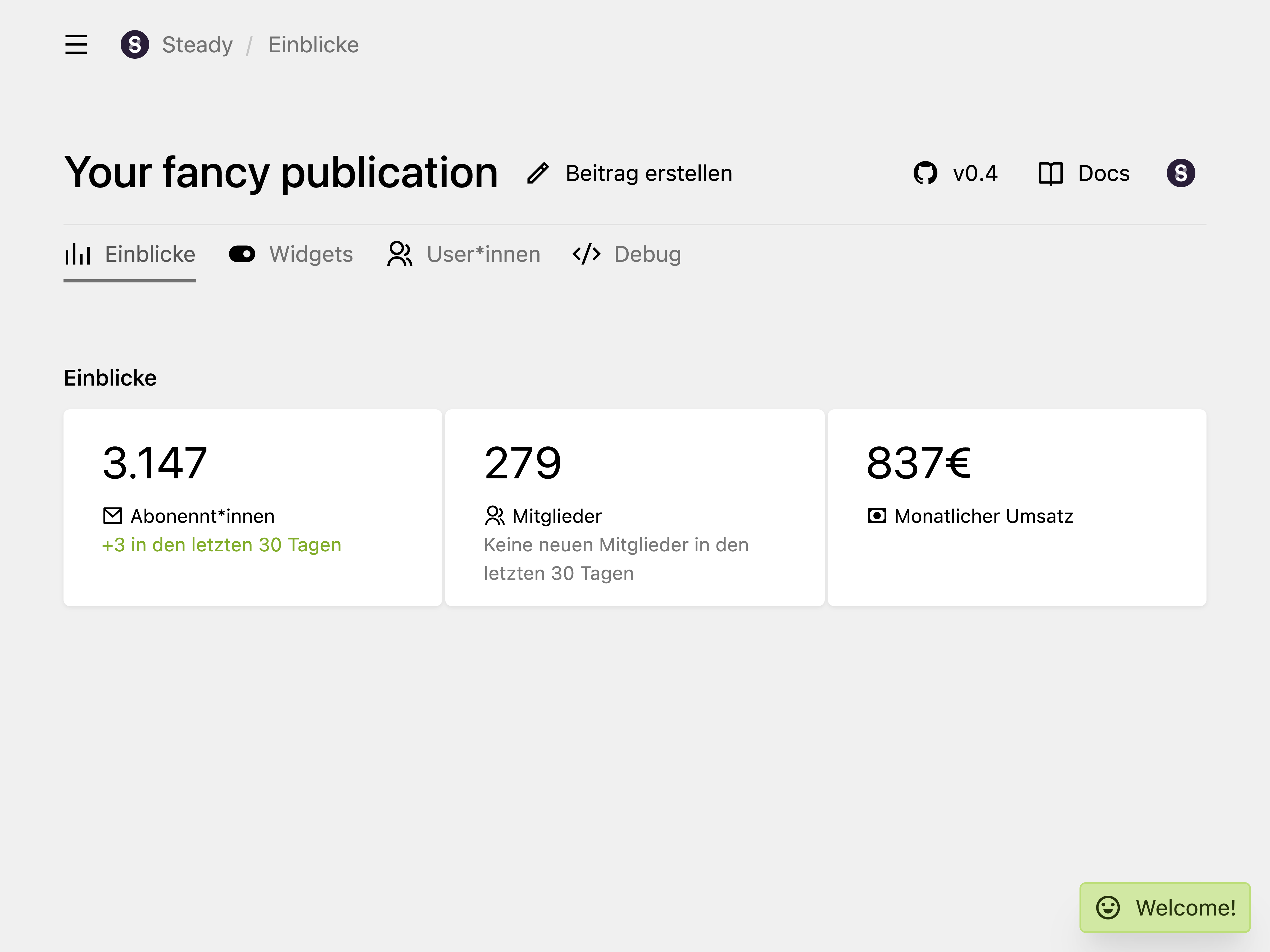
The Insights tab displays three reports:
- Newsletter Subscribers — site.steady.report("members")
- Members — site.steady.report("newsletter_subscribers")
- Revenue — site.steady.report("revenue")
☝️ Tip
You can also use the reports in your own stats section.
Widgets
Widgets are disabled by default. To use the Steady integrations, you have to insert the Steady snippet in your websites head element and activate the widget option of the plugin.
<head>
<?= steady()->widgets()->snippet() ?>
</head>return [
'options' => [
// Indicate, that you use the Steady Integrations on your website.
'soerenengels.steady.widget' => true
]
];
The Widgets tab reflects the current configuration of your Widgets in the Steady Backend and on your site. You will be redirected to the widgets Steady settings, when you click on the corresponding stat and are logged in into Steady.
Users
The Users tab gives you access to your newsletter subscribers and members. You can cancel subscriptions for your members from within the panel.
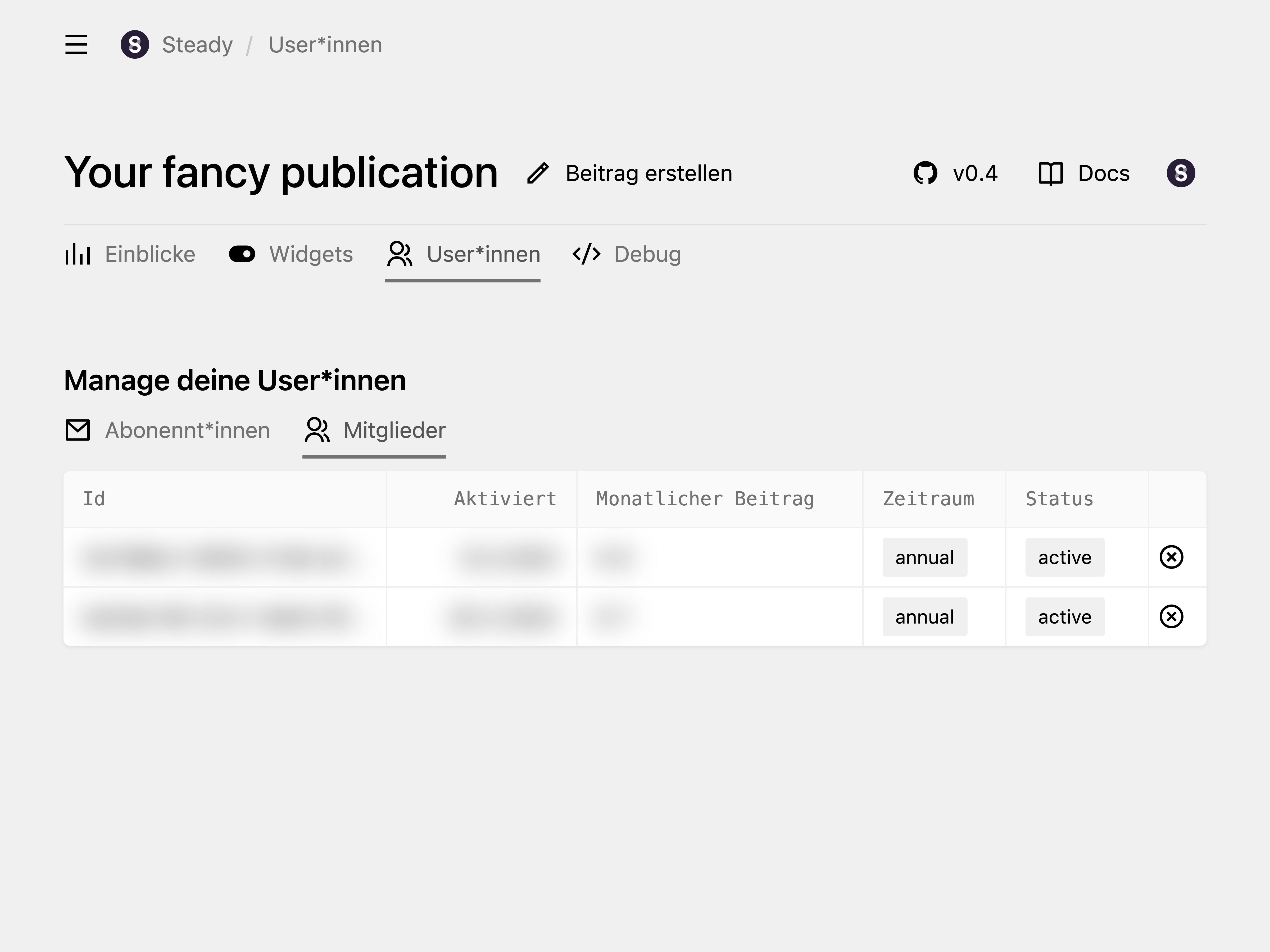
Debug
When your Kirby debug option is set to true, you have access to the debug tab in the Steady area. It gives you insights into the data retrieved from the Steady API for debugging purposes.